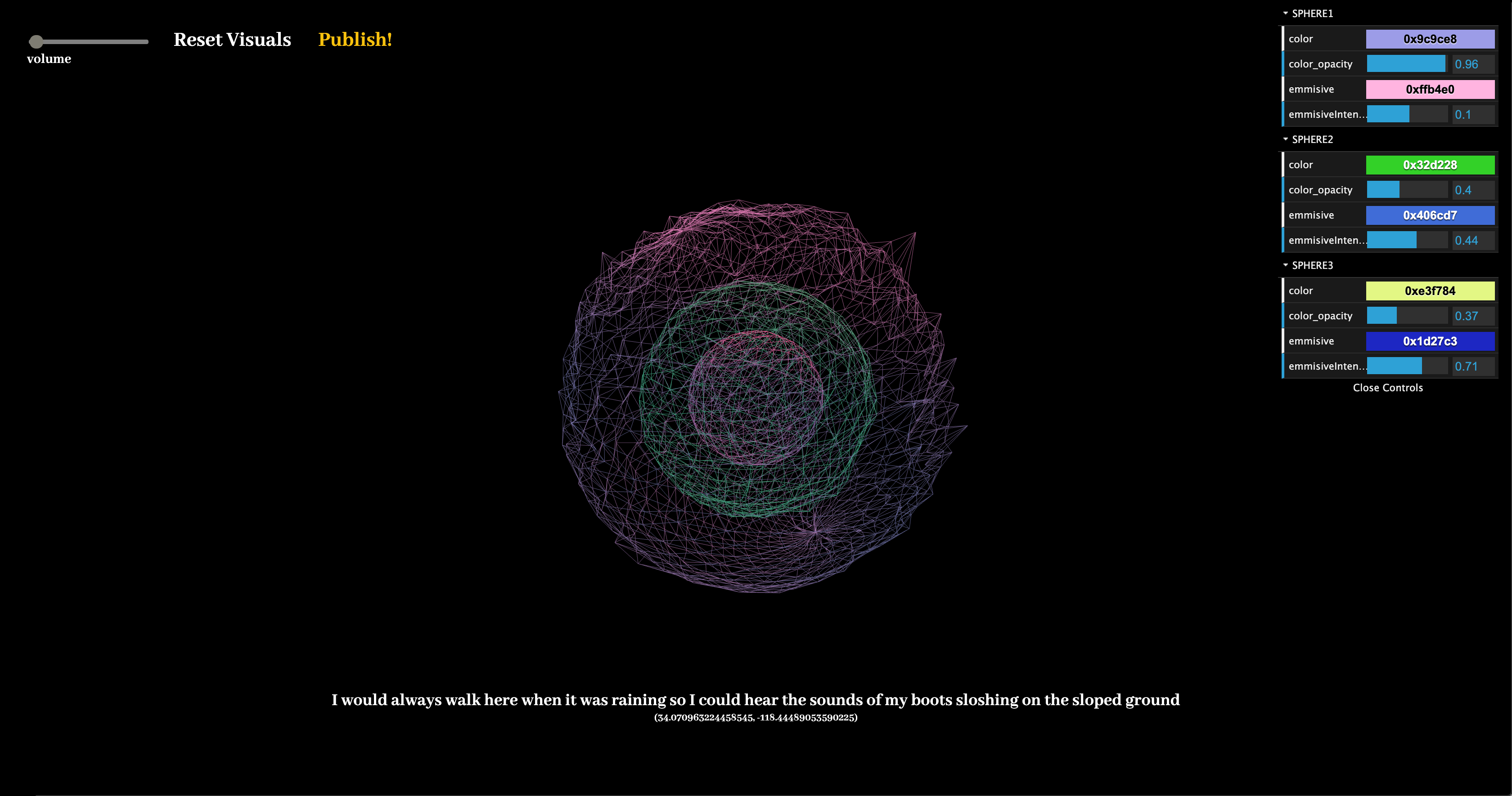Ambient Spaces
Currently only works on Chrome
Introduction
A large part of my visualizer code is that of playgrdstar's tutorial on audio visualizers. Go check him out for other cool art.
Ambient Spaces features a map in which visitors can explore. Each marker on that map contains a user submitted audio file of ambient sounds from that location. Usually users will submit audio from locations that are meaningful to them in some way. Clicking on the marker will lead to another page where the audio is visualized. Hovering over the marker allows the user to read a description of the sound.
Inspiration
Ambient sound is a powerful way for people to come together over a shared experience, or for you to meditate over a personal one. Ambience in the literal sense implies a shared experience because it is a physical space that can be experienced by anyone. When shared with people who you care about, this physical space becomes a marker for the experiences you and those people have shared and developed emotional bonds over. In this sense, ambience is a shared experience in the conceptual sense as well. Yet, because the individual person will interpret every shared experience differently based on their own past experiences, thoughts, and ties to the people around them, ambience is interpreted in a uniquely personal way. This dual property of ambience is what makes it appropriate to represent the connections and memories we have created within our lives.
Ambient Spaces was created largely for myself, to remember the spaces and people I’ve been with over the years. My hope is, though, that it can be used by anyone as a way of recreating a past moment or to commemorate a current one.
How to add to the map
To add your own ambient experience to the map, click the create button in the top right corner. From there:
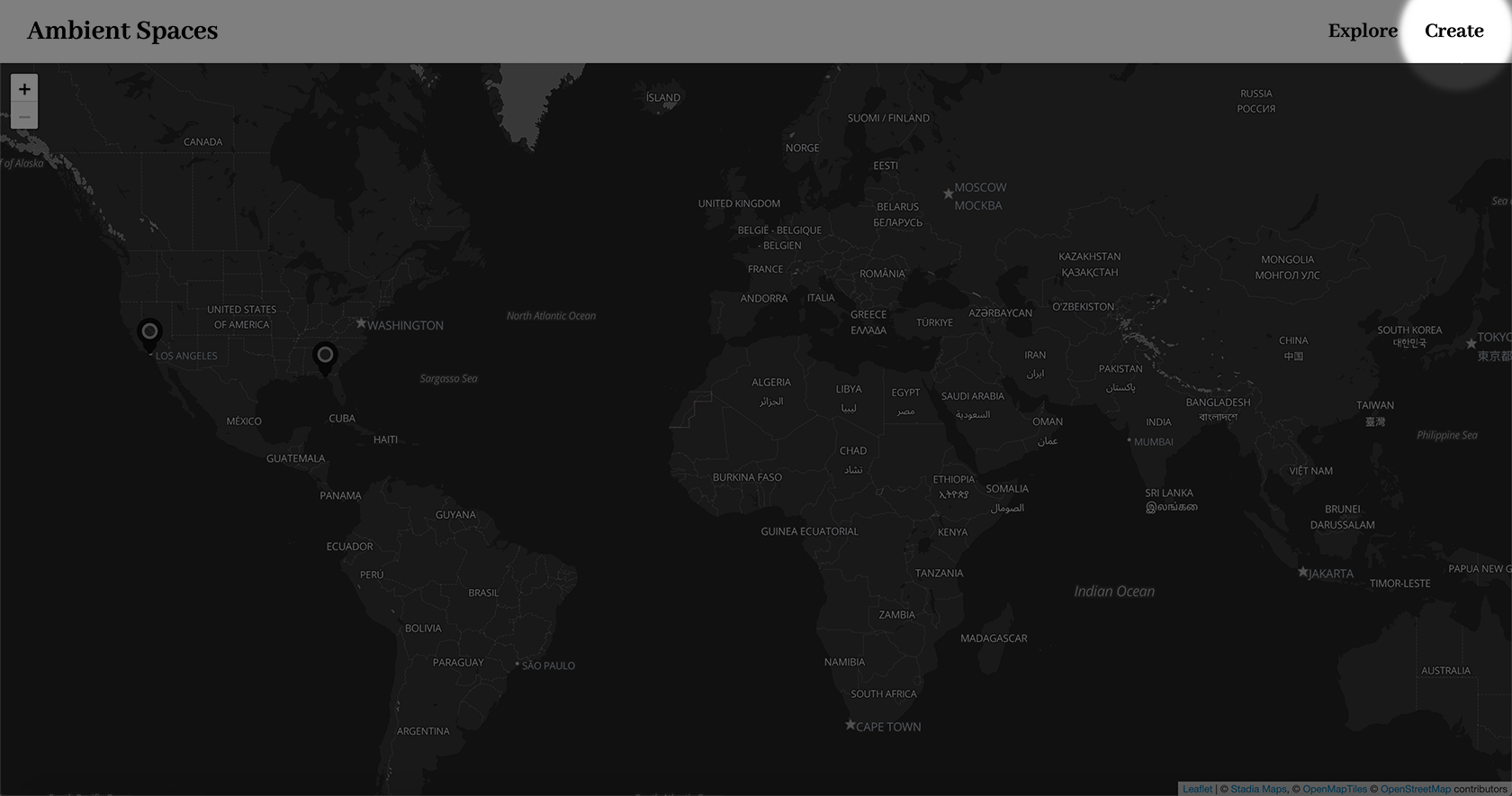
-
Pick a location on the map
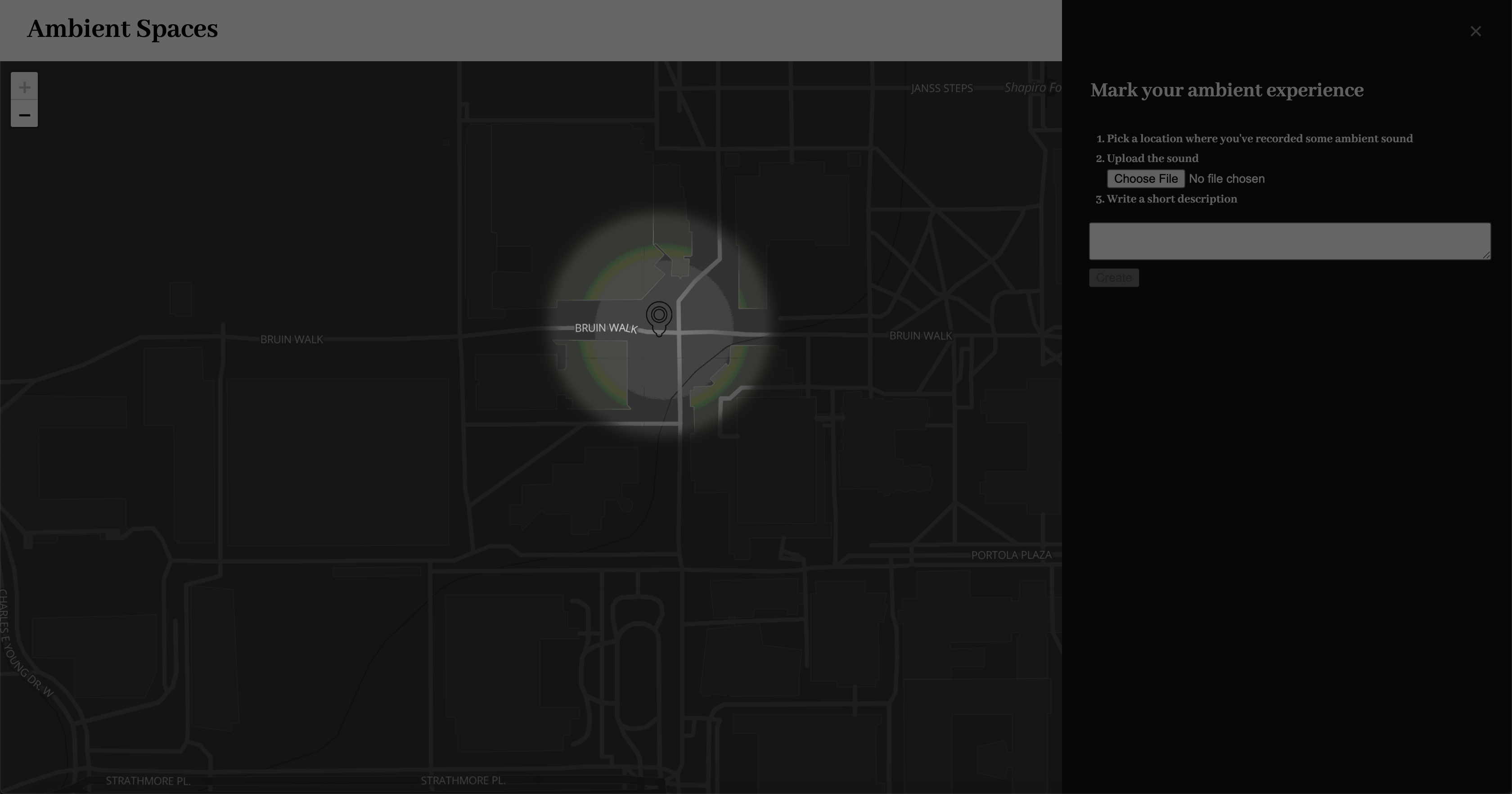
-
Upload an audio sample (mp4 works too) of the location on the map and upload the file.
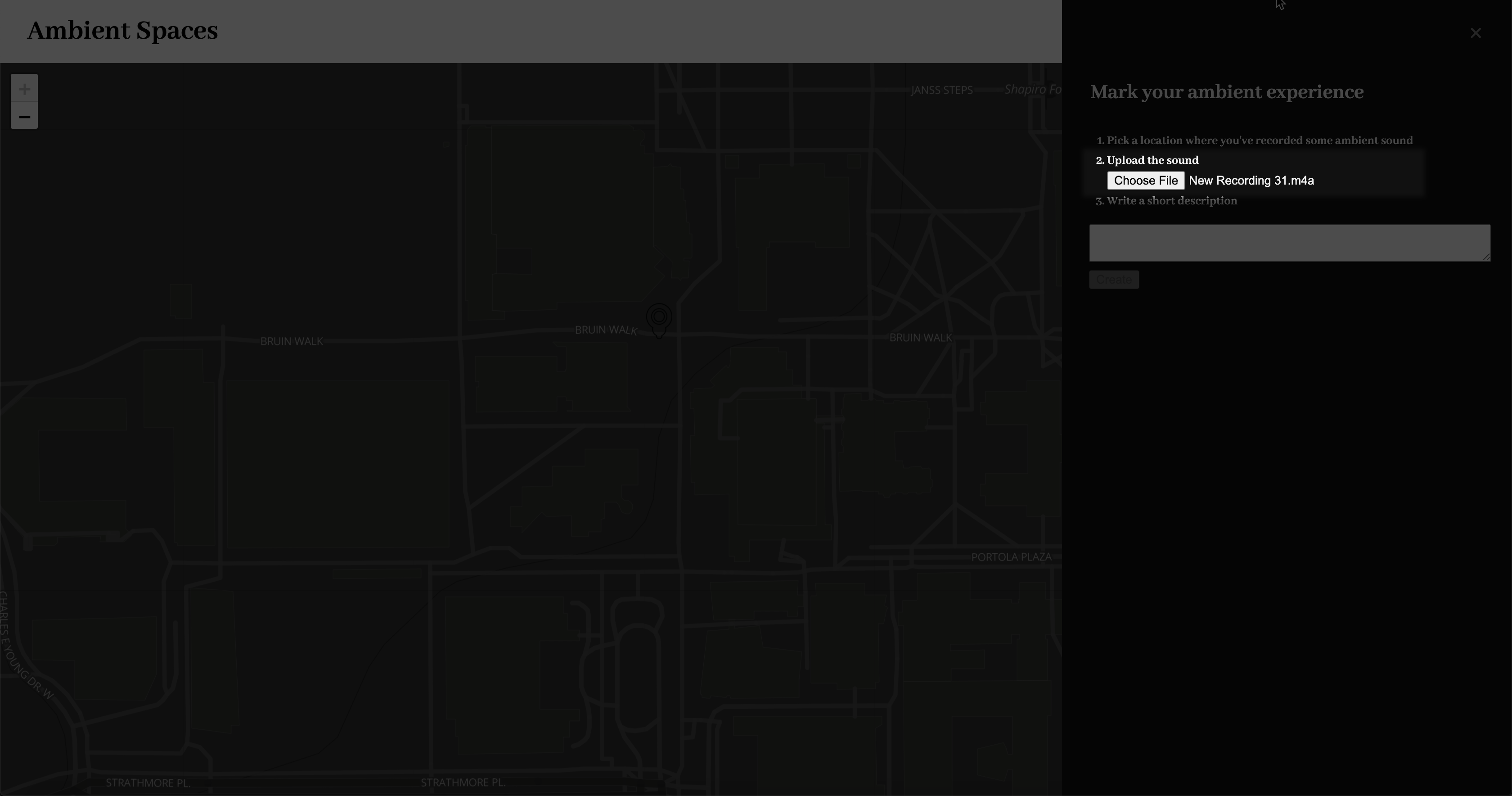
-
Write a short description describing the audio
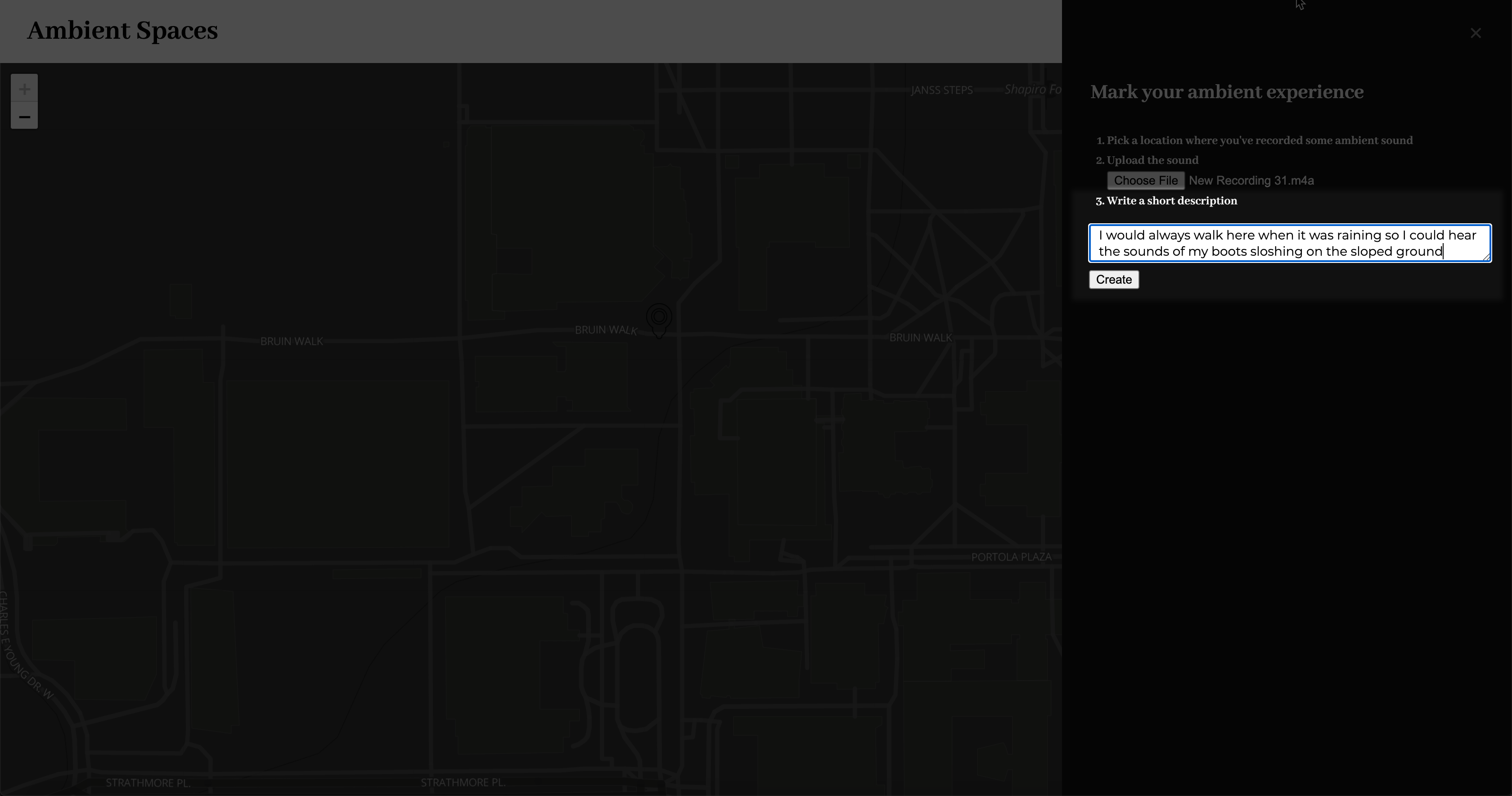
- Click Submit
If you are willing to record an audio sample, I’ve found that it works best when recording audio with your phone and uploading the audio to your laptop.
Upon clicking the submit button you will be led to a customization page, where you can customize your audio visualization. When you are ready to publish, hit the publish button in the top left corner and you will be led back to the map page. There will be a marker with your ambient experience on it that you can now click to view.